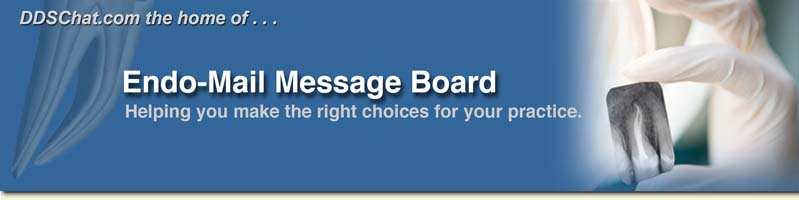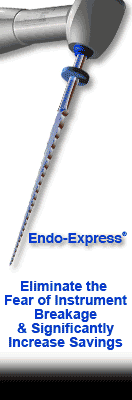| |
| Please note: There is a complete list of FAQ's on the top of the message boards. You can view them here. |
| |
| FAQs |
| |
| I cannot login? |
| Do not use AOL with the messageboard. Use Internet Explorer, FireFox (or Safari on a Mac). |
| |
| How do I insert a photo into my post? |
| |
If you have the photo already placed on another website:
|
| Navigate to where you have the image. |
| Copy the url of the image from your browser window (example: http://www.website.com/image.jpg) |
| Create a new post |
| Click on the icon which looks like a mountain above the text window |
|
| Paste the URL |
| If the upon submitting the image, it will auto resize to 300px wide. To view a full size image in any post click on the image and it will open in another window. If you click on the image in the new window it will enlarge to full size. |
| |
If you would like to upload the photo from your computer:
|
| Create a new post or reply to a post. |
| Place your curser where you would like the image to appear. |
Under the text box you will find a Upload Photo Icon (See Below)
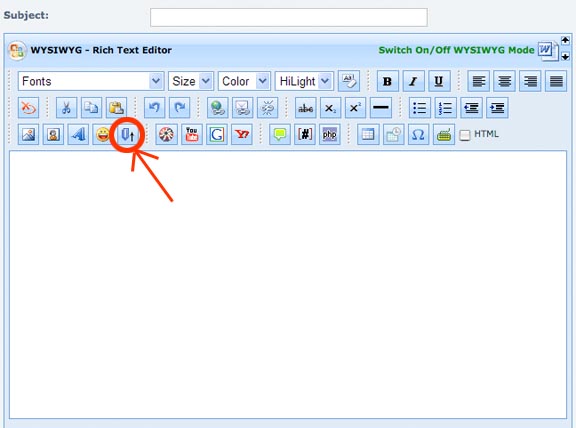
Hit submit or preview |
| If the upon submitting the image, it will auto resize to 300px wide. To view a full size image in any post click on the image and it will open in another window. If you click on the image in the new window it will enlarge to full size. |
| |
| How do I upload video to embed it into my post? |
| Save the video clip you would like to use. |
| Go to www.youtube.com (create and account if you do not have one) and upload the video. |
| Upon video upload and file confirmation youtube will provide you with html code for the video url. When viewing the video, copy the youtube code for the video file. This code will be in the url window of your browser. Note: You will only need to copy the end of the code which contains the youtube assigned file name. (See example below) |
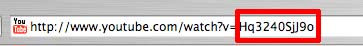 |
| Create a new post. |
| Place the cursor where you would like the video and click the "youtube" link. (see below image) |
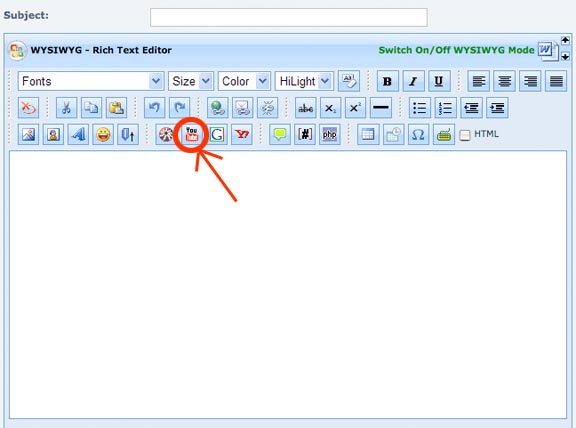 |
In the pop-up window replace the xxxxxx with the youtube file name you copied. It should look like this example:
]http://www.youtube.com/watch?v=ko7FYaK6IMQ&hl
Hit OK. |
| |
| How do I insert a photo from PowerPoint? |
| You first have to export the images you want from PowerPoint. Then, upload the photos. Here's How: |
| Open your PowerPoint Presentation and choose the slide table mode (See Below) |
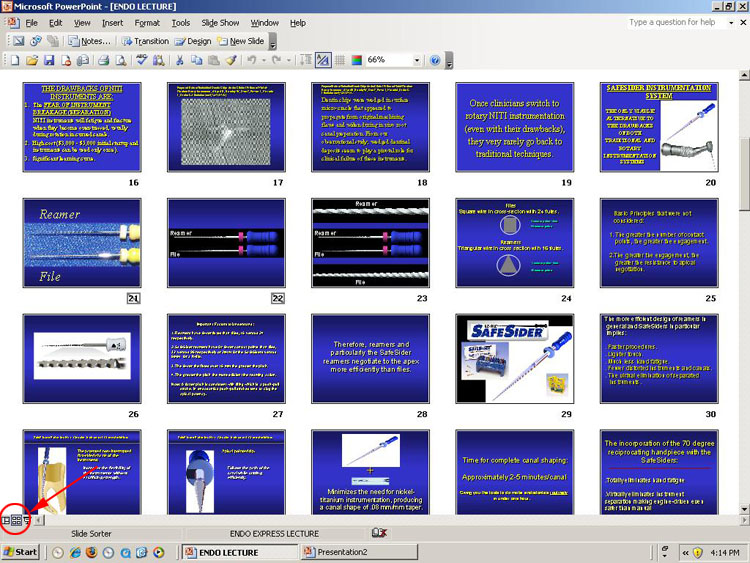 |
| Hold the "Control" key on your computer down while selecting which slides you wish to export as photos. |
| After you have selected the slides you wish, go to the File Menu and choose Save As from the pulldown menu. |
| Choose JPG from the Format Pull Down Menu |
| Choose Save Selected Slides from the pop-up Window. |
| You have saved each slide as a JPG. Now you have to size the JPG's for the message board. |
| Open Microsoft Paint |
| In Paint choose Open and then find one of the images you saved as JPGs. |
| Under the image menu choose Attributes (see below) |
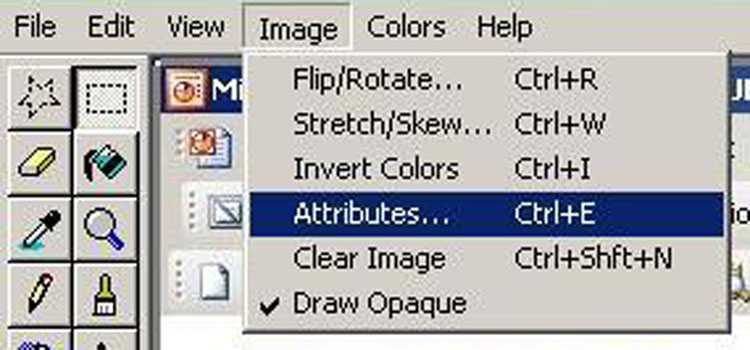 |
| Enter a width less then 750pixels wide in the pop-up menu (see below) |
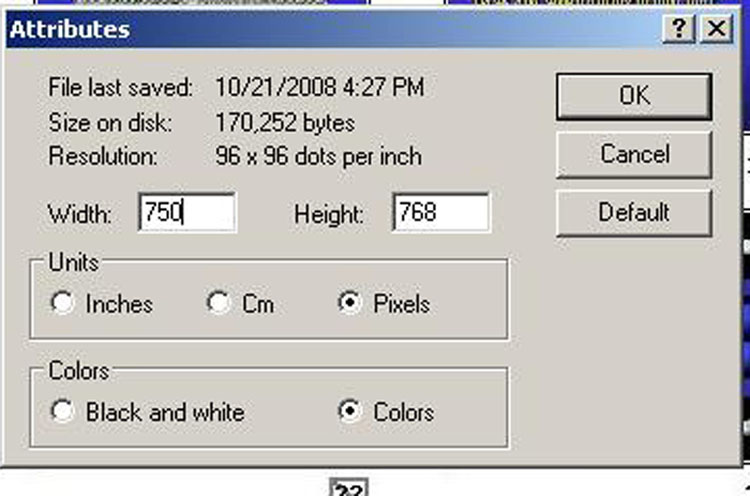 |
| Save the image. |
| You can now upload the image as described above. |
| |